Mac4Lin ver.1.0 Released!

I am happy to release Mac4Lin ver.1.0. I know it was long due. Was held up with my graduate school and work. Version 1.0 finally sees light! :)
Changes:
* Fully supports GNOME 2.26 and backwards compatible
* Improved support for GlobalMenu, support integrated in the default GTK theme
* Better native Xfce support
* Icon additions
* Statusbar is now fixed
* New progress bars
* New tabs
* Improved installation and uninstallation scripts
* Integrates well with Gloobus
* Finer UI refinements
* Metacity theme now supports different button sizes
* Firefox 3 themes are now updated
* Songbird plugins included
* Pidgin AWN 64bit plugin now included
* Fonts are now consolidated
* Transparent top panel
* GDM theme is now in-line with Mac OS X login window
* Cairo dock is the default recommended dock
Issues:
* Usplash is still buggy
* Thunderbird theme is still buggy
* GDM theme is not automatically set by the script
Screenshots:
1) Mac4Lin Desktop, NOTE:Apple logo is NOT bundled with Mac4Lin
2) Mac4Lin Desktop with Firefox
3) Mac4Lin Login Window
4) Mac4Lin with Nautilus File Manager
5) Mac4Lin with Rhythmbox
6) Mac4Lin with Terminal
7) Mac4Lin on Xfce!
It is available for download at Mac4Lin Sourceforge.net Download page with immediate effect. Grab your copy now!
I am eagerly waiting for the Sourceforge.net Community Awards 2009 :)
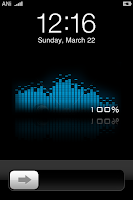

Comments
Can't wait for a KDE4 version, too ;)
Thank you :) No sure when will the KDE version be out, though :D
Anyone volunteering for porting Mac4Lin to KDE??!! :)
Other than that though I love it!
it's taken me a while to get everything how i like it but i'd realllly love to try mac4lin.
Clicking your google ads to Thank you.
that's a very nice theme! I installed it and it works just fine!
But one thing I don't like is the way Pidgin looks now... could anybody tell me how to get these icons back to the old ones I had?
And another thing: Though the apple logo is not included in the package, could anybody tell me where I can get it and how I can change the logo in the top left to the apple?
Would be really great!
Greetings,
-evident-
Its not a Mac4Lin issue. The default themes are all installed in /usr/share/theme or icons etc. So they are accessible by all users. However, Mac4Lin is installed in the user's home directory which means the apps which run with root privileges don't haf access to the UI. To correct this issue you can create symbolic links in your root's home folder, linking them to ~/.themes, ~/.icons (where ~/ is your home folder). This will set everything right.
@Anonymous
No, the keybindings are set by the user and Mac4Lin doesn't include them. But I believe its a nice area to improve up in the next release :)
@Ryan
Yes, the uninstall script (which is currently getting polished up and should be up by tonight) will uninstall everything and get you back to the default theme. If you however, haf made fine grain customization then I cannot say for sure that everything will be restored. Can you temme what all customizations do you haf now? That will let me give you more details.
@Darius
Thank you so much. I'm sure you will like Mac4Lin. Oh btw, it was me who designed and implemented the gOS UI :)
1) The old theme is backed up at ~/Mac4Lin_v1.0/Pidgin directory. This information is given to the user at install time. Maybe you missed that.
2)Just head to the Mac4Lin sourceforge.net forums. There is a post which describes how to do that.
I just upgraded to v1.0 from RC and all is well except that the Panel doesn't behave properly. It is like in Pic 7 where it is transparent for part of the way and for the Username/Files part it becomes solid. Does anyone know how to fix this? I didn't have this Problem with RC, in RC the background ran right through with no problems.
Yeah just stuff like customizing what applets i have in the panel and changing the panel size and such, and the awn dock. nothing big that i couldn't do again, just would prefer to not have to do it again.
is there a way to set a restore point in ubuntu or other distros? (Sorry, I'm pretty new to linux still)
Yes, I recognize that issue. I am uploading a new version of the pack tonight. You can download it. It will set the panel among other things rite :)
@Ryan
No, there isn't. But if you are only customizing applets and stuff you can go ahead and install Mac4Lin. The Mac4Lin uninstall script will restore things to Ubuntu defaults :)
a job well done indeed - but slight problem - how do i get the dock ?
plz reply asap
-mohit
Thank you so much :)
@Mohit
Refer to the documentation on the download page for installing the dock.
Which installation files could you not find? Which documentation are you looking at?
@TechTech
Not sure if alignment can be set thru a script. I'll try to find if such an option exists, tho.
If you mean the Network Manager, then I'm afraid there are no network manager icons in the Mac4Lin pack. But in any case, screenshots would definitely help!
Any suggestions?
Ubuntu's latest version, whatever beast that is (9.x)
Yep, I replied to your mail. Thanks for catching that!
@Gingerman
Dashboard? You mean the dock??!! Just follow the directions in the documentation (available for download at the mac4lin sf.net download page). That will give you instructions on how to install the dock.
Can you please update your post and tell me when the panel fix is up? I have computer engineering exams coming up soon but don't want to miss out on your fix!
The fix is already up! Download the latest Mac4Lin_v1.0.tar.gz from the download page.
my screen shot
you can see that the top panel doesn't go right through as in the middle part has the transparency but the menus and my login menu are still solid colours. I know you can't really notice it but its just a tad bit annoying!
Yes, the issue is because you are using the Menu Bar applet. You need to remove that and instead put in the Main Menu applet on the top panel.
What do you wanna change to white?
@Mat
Which version of GNOME and what GNU/Linux distro do you use? The uninstall script automatically restores the buttons to the right. You can also try reading the documentation (Available on the download page) which explains how to put those buttons on the right.
I tried earlier versions and had problems. I reloaded an old laptop with 1.0 and saved a bunch of money instead of having to buy my daughter an ibook.
Any Suggestions?
Thank you :)
@Gingerman
Download the PDF docs on Mac4Lin sourceforge.net downloads page. It has instructions to get the dock up and running.
Another thing that is annoying me is that the windows have a very tight border so it is very difficult to resize them using the touchpad, it would help to have another theme with a slight larger borders.
Thanks!
Windows 7 vlasted out with flying colors leaving Linux and Mac Besides.
BTW am a linux user
http://infosyndrome.blogspot.com
To make the window borders thicker, I'd haf to rewrite the whole window border again. Let me see what can I do.
No comments :)
The side bar in nautilus is thick and it looks ugly
The tabs looks really bad.
transperancy doesnt look good in the gdm theme
without the window animations(like drag/drop in list view etc..) this theme just make me feel as if I am using a cheap chinese mac copy.
2) Thats a GTK limitation. GTK provides no customization of tabs (centrally aligned tabs etc) except skin it.
3) Any suggestions about the GDM?
First I have to say, I LOVE MAC4LIN!!
I run Ubuntu 9.04 with Gnome, is there an "easy" way to get that top menu that you use on the top screenshot???
I would love to have the Apple-logo and a menu that behaves like the menu bar on a mac.
//Andy
Glad you like Mac4Lin :)
That top menu is GlobalMenu. You can download Mac4Lin documentation by click "All files" from the Mac4Lin SF.net page. It has instructions to setup GlobalMenu. Check out the Help forum to know how to replace the GNOME-foot with any icon.
When I log in, the network monitor icon in my status bar won't work. I saw there was an issue with this for an older one on another page, but not for this one.
Any thoughts?
Which distro and version of GNOME do you use? Actually in the latest version of Ubuntu, Network Monitor was removed and a manual installation never worked.
I've got Ubuntu 9.10. I'm trying to get a screen shot, but flickr won't upload my picture.
really a nice piece of work!!
really enjoyed it a lot.
recently i shifted to XFCE and tried the same but it doesn't look fully automated for xfce as it is for Gnome.
Mac4lin guide says that some part user himself need to enable.
is there any steps i'd need to follow for that or you have it precompiled :)
i didn't get UI on VLC and some other apps in xfce but got it working in first go in Gnome
Cheers!!
What other stuff did you not get working in Xfce?