Mac4Lin ver.1.0 Release Candidate

Mac4Lin is back!
This is the version 1.0 Release Candidate. Some components are still under development. Currently the shell script is not able to set the GDM theme, cursor theme, sounds, emerald theme. They need to be manually set.
Also components like Firefox3, Thunderbird theme, awn theme/plugins etc. are still under development. The Mozilla themes may not be stable. Hence use the non-core components of Mac4Lin at your own risk. Documentation is still in the pipeline. I decided to release the RC anyway so that patrons can start using it and update to the stable version when development is complete.
Whats new: Mac4Lin v1.0 RC - 9th September, 2008
New! Automated Installer in the form of a shell script
New GDM theme
Supports the newest version of GNOME and Xfce
New Mozilla themes specifically built for Mac4Lin
Adium style AWN status icons for Pidgin
Mac style scrollbars, menus
Other tweaks in GTK theme
Adium sounds for Pidgin
New usplash
Keeping up the tradition I'm including the download stats. SF.net alone has served about 10.4TB as on today! I'm also happy to announce that Mac4Lin was one of the winners of FOSS Awards 2008.
Instructions:
Download the Mac4Lin_v1.0_RC.tar.gz archive to any folder. Extract the archive and run Mac4Lin_Install_v1.0_RC.sh file.
For any suggestions/comments/complaints/feedback/bug tracking please drop by my blog or send a mail:
My E-Mail id: infra_red_dude [A.T] users [D.O.T] sourceforge.net
Project Website: http://sourceforge.net/projects/mac4lin
Edit: Mac4Lin v1.0 RC2 now available via SVN. The GTK Splash hasn't been left out this time! Head to this post.

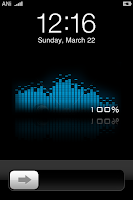

Comments
First thing is that menu is not completely round at bottom, on a white background I can see greyish corners. Its not transparent.
Icon for GIMP is of photoshop, a Gimpish icon will be good.
When is the final version releasing ?
Yes, its true that the rounded menus are just an illusion. GTK doesn't allow rounded ones afaik (or prolly they do now and I've not updated myself).
What I can do is try editing the pixmap and play with the corners' alpha channel. Lemme see what I can do.
@tao
Glad you like Mac4Lin! Comments, suggestions, complaints are most welcome :)
Glad you liked the package. The icon set is supposed to work that way. The Apple icon is not a part of the package due to copyright issues. It is replaced by the GNOME foot instead.
You can however, put in any icon you like in place of it. Just head to ~/.icons/[Mac4Lin icons folder]/scalable/places and replace the foot icon with whatever you like :)
Can you give a bit more details as to which files you found missing?
Please help.
Thnak you
Thanks again!
1) That was a goof up on my part. I forgot to include the folder! ;) However, you can download the previous version of Mac4Lin and get the GTK Splash screen from there.
2) The Rhythmbox folder is for AWN plugin which displays album art on AWN. You need to install that in Rhythmbox.
I read through the PDF manual and completed all the steps except the GTK_Splash folder.
Is there a way I can get the previous version of mac4lin from somewhere ?
Here is the link anyways: https://sourceforge.net/project/showfiles.php?group_id=204373&package_id=243878
Btw, Mac4Lin 1.0RC2 is now in subversion. Check out the Mac4Lin's SF.net svn page and you can download that :)
Those icons are mostly either in /apps directory or in /usr/share/pixmaps. Thats the tricky part - the tray icons.
Alright man, thank you very much! XD Hope I can make it work =P