SVN: MKCOL 405 Method Not Allowed Error

I had just pulled down Mac4Lin files from the SVN repo and was to reupload them yesterday. This time I decided to upload each folder separately, one by one. The first folder (directory for UNIX people) was properly uploaded. When I did and 'svn add
svn: Commit failed (details follow):
svn: MKCOL of '
I kept scratching my head for a long time as to why this kept happening. I was finally able to fix it. After an 'svn commit', all I had to do was an 'svn checkout
It turns out that the folder previously added/uploaded needs to haf proper revision before the new folder can be added. Otherwise, svn will treat it as trying to upload the files/folder already existing in the repo. Another solution to this would be to wipe the SVN repo clean and start afresh.
I'm sure many of you would've faced this error. What were your fixes?

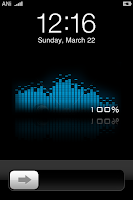

Comments