Howto: Use Subversion (and pull Mac4Lin v1.0 RC2 from SVN)
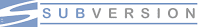
I have been getting a lot of mails and posts on various forums asking me about the procedure to use 'subversion' to pull Mac4Lin v1.0RC2 files from the repo. Here is a post describing the same.
Your OS may or may not have 'subversion' package installed. To check if its installed, open a Terminal window and type: 'svn'. If you get a positive reply (something like: 'Type 'svn help' for usage) then skip to Step 2. If not, goto Step 1.
Step 1: Install subversion on your OS. The procedure for some commonly used OS' are given below:
1) Ubuntu: In a terminal window type: 'sudo apt-get install subversion'
2) Fedora: 'yum install subversion'
3) openSUSE: Use yast2/yast to install the package: 'subversion'
4) Arch Linux: 'pacman -Sy subversion'
5) Mac OS X: Download this DMG and install SVN (Courtesy: Coding Monkeys)
6) OS Independent: Download the 'subversion' source files from here.
For any other OS, please refer to their user guides and/or online references. If there exist none then compile from source. Note that the above given is NOT the only method to install subversion. You can fire up the Package Manager and search for subversion there. Thats probably the easiest way to install. For many platforms a GUI (frontend) for subversion may be available to make your lives easier. You may go ahead and install that. Check this post for SVN client configuration.
Step 2: Run this command to pull the files from the repo: 'svn checkout https://mac4lin.svn.sourceforge.net/svnroot/mac4lin'
This will download all the files from SVN to ~/mac4lin folder.
Step 3: Note that these files are decompressed. So you will need to put the components in appropriate folders (like the Mac4Lin Icons folder to ~/.icons, the various GTK themes' folders in ~/.themes and so on). You can also compress the folders in .tar.gz and install using Appearances Dialog box as you would install any other UI theme.
The structure of 'mac4lin' folder is like 'flattened' out Mac4Lin .tar.gz file available for download from Sourceforge.net downloads page (every archive being decompressed in the relevant folders). If you feel lost then download the RC1 .tar.gz, decompress it and start digging into each folder decompressing every archive you find. So that the path to each component is identifiable. The installation script will not directly work with RC2 downloaded from SVN because it searches for .tar.gz archives (which are extracted and hence don't exist). You can manually create the archives, name them the same as RC1 .tar.gz files, put them in the same folder overwriting RC1 files and let the script install, if you want to.
Hope this post was helpful :)
Edit: Mac4Lin SVN was down for sometime. Its up again now. I've restructured the whole package and updated some files (Mac4Lin GTK Splash folder is now included!). Kindly sync your copy again :)

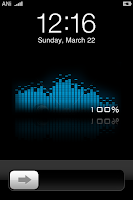

Comments
Yeah, co is short for checkout. Thanks for mentioning about it :)
Afte step 2 I have a mac4lin folder in my personal directory. But I don't know where to look for the /.icon folder and so. I tried to compress teh folder to a mac4lin.tar.gz file and drag and drop it in the apereance window, but it says it is not a valid theme...
Can you help me?